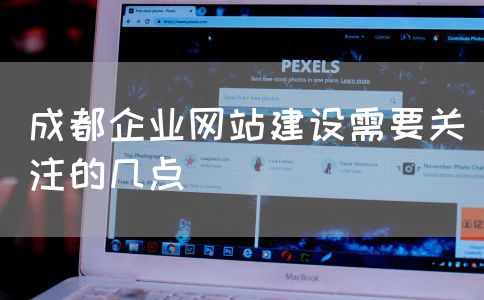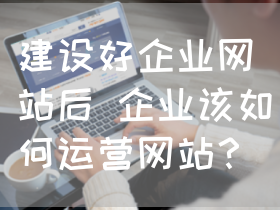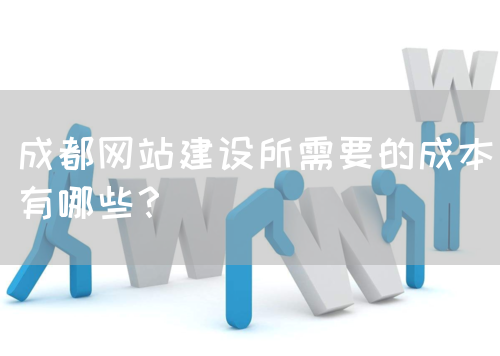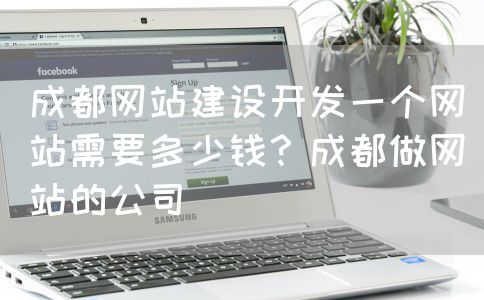网站建设中301重定向如何来做

网站建设的项目很多,任何一个方面做不好,都可能对将来的网站推广造成不利影响。因此,站长在最开始建站的时候都会想全面。而在建站中最容易让人忽视,但是却非常重要的就是301重定向问题。对老手站长来讲,301重定向不过是小菜一碟,但是对于新手站长来讲,难度还是很大的。那么,到底如何重定向301呢?一起来看看。
301重定向,一般都是把不带www的定向到带www的域名当中,这样可以增加网站的权重,有助于网站排名。而老域名重定向新域名如今已经不吃香,尤其是百度取消快照之后,这方面的需要越来越少。那么,前者的重定向如何操作呢?
第一步,在IIS中建立一个新网站文件夹。IIS即Internet信息服务管理器,在这里重建一个网站是在已有网站基础上的,而不是借助原来的。建立文件夹之后,创建一个文件,命名为“index.html”,之后打开IIS右键网站新建,点击下一步,填写网站描述,然后再下一步。
第二步,填写网站IP,主机头,即域名,记住一定不要加www。下一步之后,在路径中选择之前建好的文件夹,然后点击下一步。选择权限只读,保证其运营的安全,然后下一步,到完成。
第三步,右击新建的网站,选择属性,添加,然后加入index.html文件,确定之后点击主目录,然后选择重定向到url,填写重定向域名,选择资源的永久重定向,然后点确定。
这样一个网站的301重定向就轻松完成了,是不是很简单。确实,对于老手站长来讲,301重定向,没有什么难度。之所以很多新手站长对其不熟悉,是因为大多数情况下,我们都很少用到,只有建站的时候才会使用一二,这也导致很多站长忽视这个小细节,结果给自己的网站留下隐患。
不过,只要做过几次之后就会知道怎么做。所以,站长不需要为301重定向而苦恼。不过,也有不少新手站长对为什么要做301重定向感到疑惑。在这里,专业人士做一个简单的解答。
之前也提到过,重定向之后的网站权重会更高。除此之外,也是对百度蜘蛛的一种妥协。我们都知道,域名最开始其实是不带www的,后期才有了www,而有了www的域名实际上是二级域名,不带www的才是顶级域名。但是因为人们的使用习惯,会将带www的作为一级域名,也就是主域名。
但是实际上后者的权重不如前者高,因此通过301重定向,可以将域名权重分到www中,从而让网站排名更好,收录更多。这也是为什么站长们都要在最开始设置网站重定向的缘故了。

以上就是速优网络和大家分享的"网站建设中301重定向如何来做 ",非常感谢您有耐心的读完这篇文章,我们将为您提供更多参考使用或学习交流的信息。我们还可为您提供:企业网站建设、网站仿制、网站复制、仿站、外贸网站建设、外贸建站、公司官网制作等服务,本公司以“诚信、专业、务实、创新”的服务理念服务于客户。如您需要合作,请扫码咨询,我们将诚挚为您服务。
TAG标签:网站建设