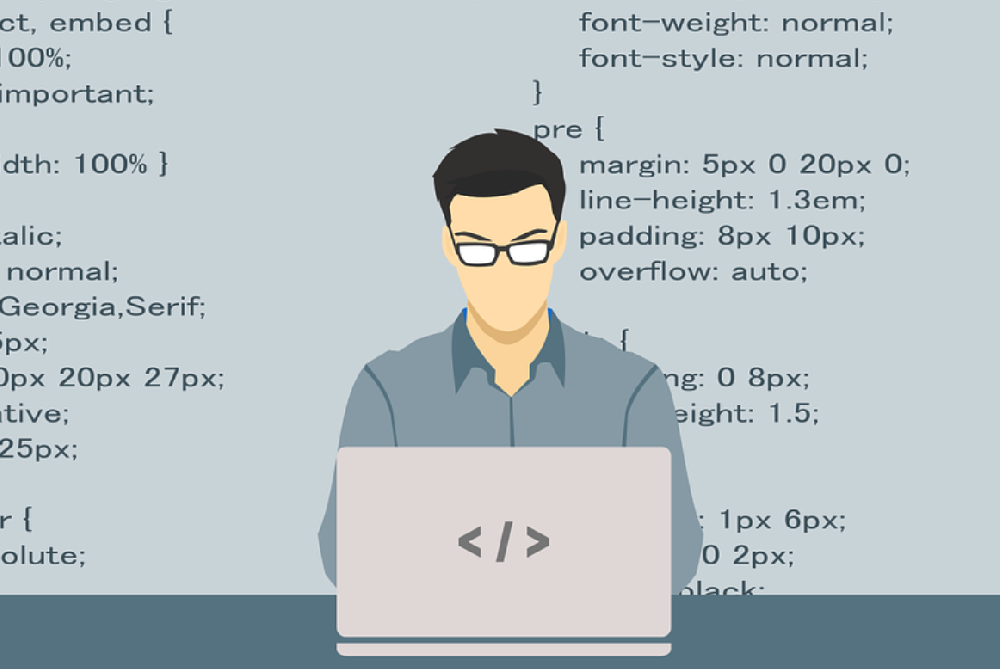Discuz网站如何更换域名?

很多时候我们的网站会需要更换域名,而因为之前用的另外一个域名,可能我们需要修改一下系统文件,来完成所有的设置,下面告诉大家如何进行设置!
一、打开/config/config_global.php文件,修改对应的新域名和runquery值设置为1
$_config[‘cookie’][‘cookiedomain’] = ‘.新域名.com’;
$_config[‘admincp’][‘runquery’] = 1;// 是否允许后台运行 SQL 语句 1=是 0=否[安全]
二、用新域名登录后台管理,然后在后台管理里面按照如下设置:
1.后台==>全局==>站点信息==>网站url
2.后台==>全局==>域名设置==>应用域名==>论坛和根域名设置手机版访问设置:— 手机发帖来源自定义:
3.后台==>界面==>导航==>链接里面使用了绝对地址需要修改为新域名
4.后台==>运营==>关联连接,没有设置就不用修改,在这里主要涉及优化 (站点宣传广告、友情链接)
5.后台==>云平台==>同步站点信息 后台—工具—去平台诊断工具 (可能要手动设置IP)
6.后台==>站长==>ucernter设置==>ucenter访问地址7.ucenter==>应用管理==>应用的主url
BBS导航—顶部、底部 (版规网址要更新),论坛格子广告,贴间广告,列表广告全部要更新。
三、打开uc_server/data/config.inc.php文件,把里面的旧域名改掉。
四、登陆后台——站长——uc设置和你的域名/uc_server,将里面的信息调整一致,并且确保域名为新域名
如果您已经修改了域名解析并且可以直接使用新域名登录,那么就进行上述修改
如果用新域名登录不了后台,被自动退出请把config/config_global.php中的$_config[‘admincp’][‘checkip’] = 1;修改为$_config[‘admincp’][‘checkip’] = 0;
如果所有操作都正确还会跳转到老域名,那么排查下插件看看,有的插件会定死域名。
完成以上工作后,您已经可以正常访问新域名了,但是原来已经发贴的内容网址没有变化,要执行下面的步骤才会变新网址。
五、进入Discuz后台 – 站长 – 数据库 – 升级
批量替换–贴子网址
UPDATE pre_forum_post SET message=REPLACE(message,’旧域名’,’新域名’);
批量替换–标题网址
UPDATE pre_forum_thread SET subject=REPLACE(subject,’旧域名’,新域名’);
一、打开/config/config_global.php文件,修改对应的新域名和runquery值设置为1
$_config[‘cookie’][‘cookiedomain’] = ‘.新域名.com’;
$_config[‘admincp’][‘runquery’] = 1;// 是否允许后台运行 SQL 语句 1=是 0=否[安全]
二、用新域名登录后台管理,然后在后台管理里面按照如下设置:
1.后台==>全局==>站点信息==>网站url
2.后台==>全局==>域名设置==>应用域名==>论坛和根域名设置手机版访问设置:— 手机发帖来源自定义:
3.后台==>界面==>导航==>链接里面使用了绝对地址需要修改为新域名
4.后台==>运营==>关联连接,没有设置就不用修改,在这里主要涉及优化 (站点宣传广告、友情链接)
5.后台==>云平台==>同步站点信息 后台—工具—去平台诊断工具 (可能要手动设置IP)
6.后台==>站长==>ucernter设置==>ucenter访问地址7.ucenter==>应用管理==>应用的主url
BBS导航—顶部、底部 (版规网址要更新),论坛格子广告,贴间广告,列表广告全部要更新。
三、打开uc_server/data/config.inc.php文件,把里面的旧域名改掉。
四、登陆后台——站长——uc设置和你的域名/uc_server,将里面的信息调整一致,并且确保域名为新域名
如果您已经修改了域名解析并且可以直接使用新域名登录,那么就进行上述修改
如果用新域名登录不了后台,被自动退出请把config/config_global.php中的$_config[‘admincp’][‘checkip’] = 1;修改为$_config[‘admincp’][‘checkip’] = 0;
如果所有操作都正确还会跳转到老域名,那么排查下插件看看,有的插件会定死域名。
完成以上工作后,您已经可以正常访问新域名了,但是原来已经发贴的内容网址没有变化,要执行下面的步骤才会变新网址。
五、进入Discuz后台 – 站长 – 数据库 – 升级
批量替换–贴子网址
UPDATE pre_forum_post SET message=REPLACE(message,’旧域名’,’新域名’);
批量替换–标题网址
UPDATE pre_forum_thread SET subject=REPLACE(subject,’旧域名’,新域名’);

以上就是速优网络和大家分享的"Discuz网站如何更换域名?",非常感谢您有耐心的读完这篇文章,我们将为您提供更多参考使用或学习交流的信息。我们还可为您提供:企业网站建设、网站仿制、网站复制、仿站、外贸网站建设、外贸建站、公司官网制作等服务,本公司以“诚信、专业、务实、创新”的服务理念服务于客户。如您需要合作,请扫码咨询,我们将诚挚为您服务。
TAG标签: