易优CMS后台登陆常见问题汇总
安装后登陆后台出现问题,提示检查权限
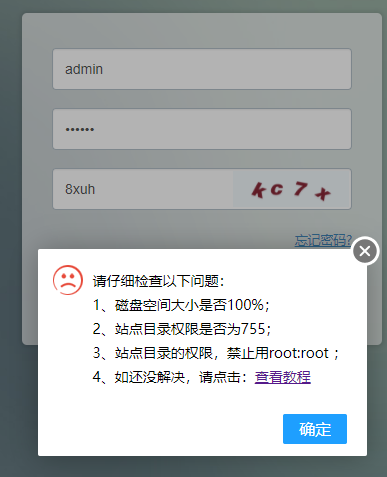
答:按照提示去检查问题,站点目录的权限如果是root:root,请改为www:www;。如果是自己创建的apache,用户,请把用户组都改为apache:apache, 就可以了。
登陆后台,总是提示验证码错误,账户密码都对!
答:检查下目录权限,或者用排除法,弄回本地安装看看,如果可以,就是空间环境哪里设置有问题。
验证码不显示是什么情况
答:可能有以下几种情况
1、CMS版本太低,下载修复包解压上传到网站根目录:https://www.eyoucms.com/rizhi/
2、先确保php是否开启了 gd 或者 gd2 库;
3、登录页面index.php 或者 login.htm页面是否存在bom头部信息;
4、php是否开启了缓冲区机制;
5、是否删除了文件缓存(/data/runtime/)
6、检查网站目录权限

以上就是速优网络和大家分享的"易优CMS后台登陆常见问题汇总",非常感谢您有耐心的读完这篇文章,我们将为您提供更多参考使用或学习交流的信息。我们还可为您提供:企业网站建设、网站仿制、网站复制、仿站、外贸网站建设、外贸建站、公司官网制作等服务,本公司以“诚信、专业、务实、创新”的服务理念服务于客户。如您需要合作,请扫码咨询,我们将诚挚为您服务。
TAG标签:易优cms









