给网站添加统计代码的方法
针对老版本网站,百度统计升级改版后不支持第三方链接跳转,现推荐使用51.la网址
网址:web.51.la
账号自行申请注册,每个账号可以添加30个站点

登陆后选择V6统计添加,点击进入报表,添加应用统计
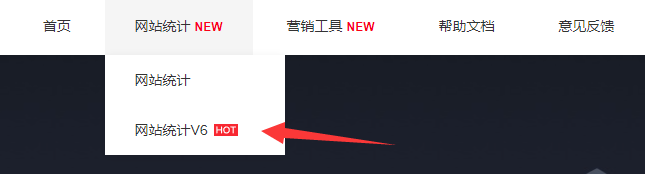

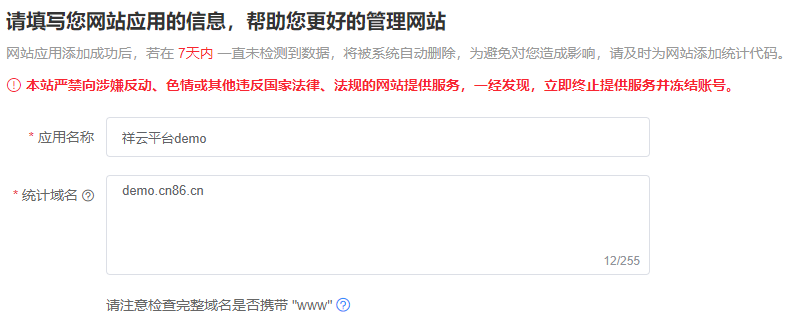
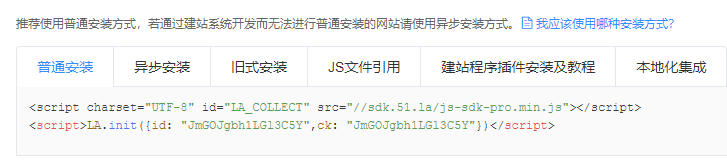
复制代码安装到网站后台的百度统计代码处
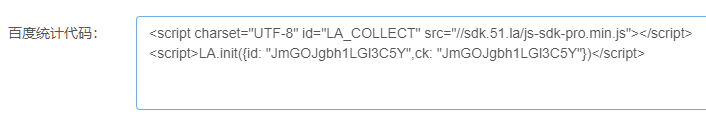
点击开启分享链接,可选择只看概况或查看所有


复制链接到后台
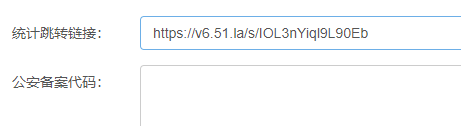
保存后等待安装检测,正常30分钟以内会显示安装成功
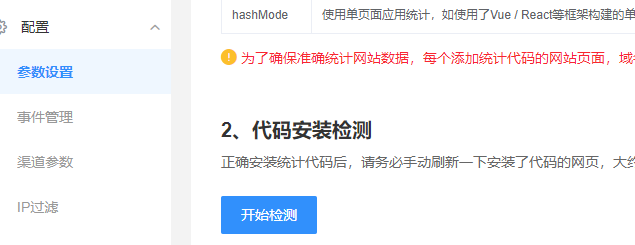
安装成功后,客户端登陆可以跳转过来
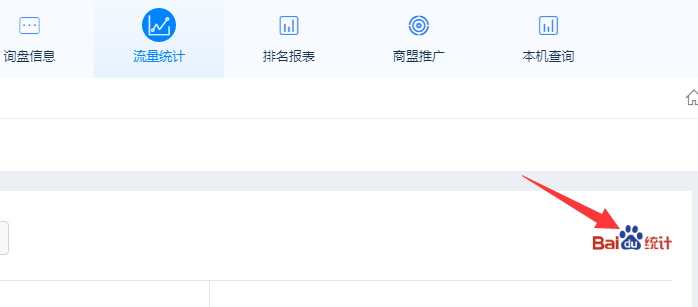
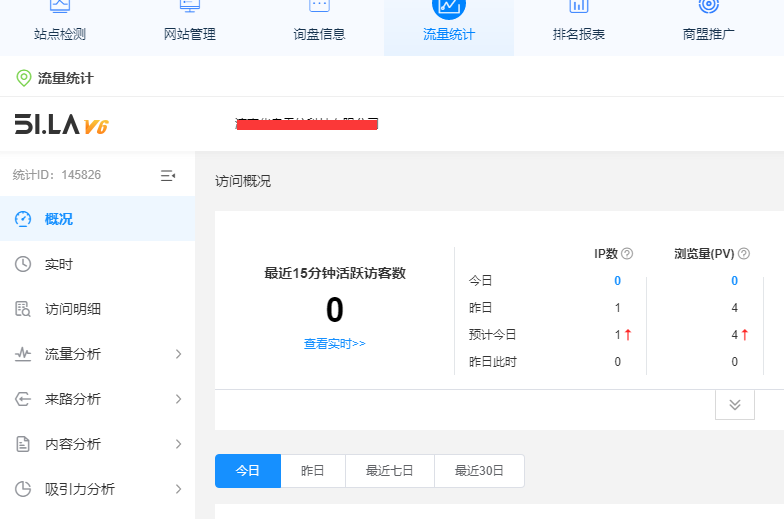
至此统计代码已安装生效,后面就可以查看网站的访问流量了
注:个别网站代码检测会稍慢,如安装后客户端可正常跳转,请耐心等待即可

以上就是速优网络和大家分享的"给网站添加统计代码的方法",非常感谢您有耐心的读完这篇文章,我们将为您提供更多参考使用或学习交流的信息。我们还可为您提供:企业网站建设、网站仿制、网站复制、仿站、外贸网站建设、外贸建站、公司官网制作等服务,本公司以“诚信、专业、务实、创新”的服务理念服务于客户。如您需要合作,请扫码咨询,我们将诚挚为您服务。
TAG标签:









