如何获取Google地图代码
解决方法
1、首先在Google浏览器里打开Google地图网址链接:https://www.google.com/maps/@31.1378126,110.0076773,7z?hl=en,点击左上角按钮选择地图语种,并在搜索框里输入需定位的具体地址,并点击搜索按钮,如果搜索公司名未显示定位,则说明此公司名对应地址未提交给Google收录,需要先提交收录才能搜索到精确定位。
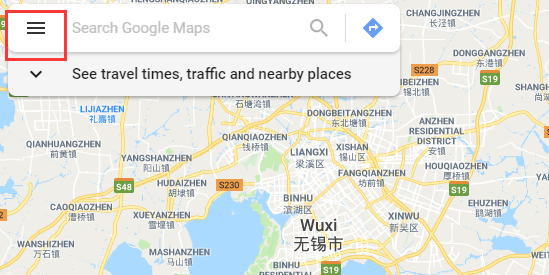
2、当出现右侧红色的定位时,点击左侧的分享按钮,如下图所示:

3、点击分享按钮后,选择“嵌入地图”,并点击“复制HTML”按钮;
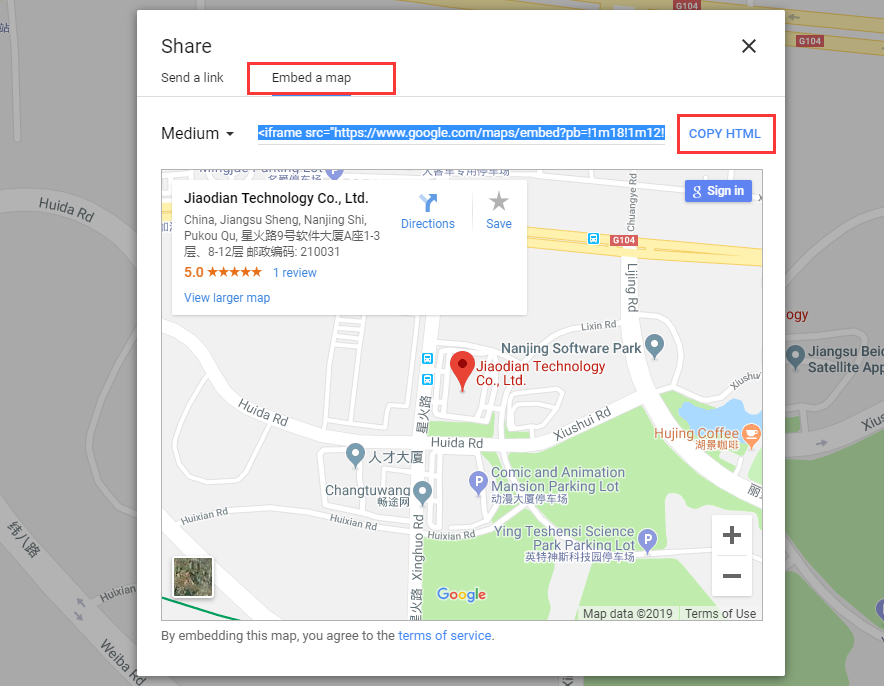

以上就是速优网络和大家分享的"如何获取Google地图代码",非常感谢您有耐心的读完这篇文章,我们将为您提供更多参考使用或学习交流的信息。我们还可为您提供:企业网站建设、网站仿制、网站复制、仿站、外贸网站建设、外贸建站、公司官网制作等服务,本公司以“诚信、专业、务实、创新”的服务理念服务于客户。如您需要合作,请扫码咨询,我们将诚挚为您服务。
TAG标签:









