网站分享插件之Share分享插件
最近发现bshare以及百度分享插件,有一大堆问题,类似于样式错乱,分享链接不生效等不兼容性问题,调整起来也相当麻烦,所以干脆换一种插件。于是被我找到了Share.js,这是一款一键转发工具,它可以一键分享到微博、QQ空间、QQ好友、微信、腾讯微博、豆瓣、Facebook、Twitter、Linkedin、Google+、点点等社交网站,调用起来也相当简单。

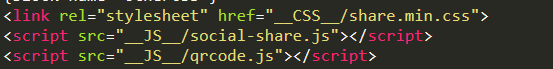
JS,CSS:
Html:
其中“social-share”这个是必须的类名,此外还有一些特殊的参数设置如下:
例如:禁用 google、twitter、facebook ,需要用到 data-disabled

设置微信二维码标题,需要用到data-wechat-qrcode-title

针对特定站点使用不同的属性(title, url, description,image...)
你也可以自定义图标:
使用: data-initialized="true" 标签来禁用自动生成icon功能。
以上a标签会自动加上分享链接(a 标签必须带 icon-NAME 属性,不然分享链接不会自动加上)。
如果你想在分享icon列表中内置一些元素,比如放一个收藏按钮在分享按钮的后面:
这样的结果是所有的分享按钮都创建在了收藏按钮(icon-heart)的后面了,这时候你就可以用 data-mode="prepend" 来确定分享按钮创建的方式。
这样一来所有的分享图标就会创建在容器的内容前面。

以下是下载链接:
https://github.com/overtrue/share.js/zipball/master

以上就是速优网络和大家分享的"网站分享插件之Share分享插件",非常感谢您有耐心的读完这篇文章,我们将为您提供更多参考使用或学习交流的信息。我们还可为您提供:企业网站建设、网站仿制、网站复制、仿站、外贸网站建设、外贸建站、公司官网制作等服务,本公司以“诚信、专业、务实、创新”的服务理念服务于客户。如您需要合作,请扫码咨询,我们将诚挚为您服务。
TAG标签:eyoucms插件









