如何优化视频以改善网站用户体验
网站所有者改善用户体验的最简单方法之一是在他们的网站上实施视频。当视频可以在几分钟内浓缩时,为什么还要花费数小时修改说明文案或指南?明智地使用视频是将用户放在首位并提升网站用户体验的好方法。
视频似乎不太可能成为优化目标,但您会惊讶于它们背后的复杂性。它们的文件格式是否正确?合适的大小?他们会减慢网站速度吗?他们太分散注意力了吗?您是否正确分享它们以获得最佳 SEO 结果?接下来就一起谈谈这个话题!
视频优化的基础
为了让您的网站上视频有趣!您必须注意一些重要的技术细节,才能让网站更加流畅的播放。您不想白费时间去创建内容的努力和花费金钱,到最后发现视频在您的网站上无法使用。如果视频可能会破坏您网站的用户体验而不去改进它,您也不想添加它来做装饰!
速度是关键
视频在网站的记忆中可能非常密集。加载缓慢是所有计算机用户的祸根,谷歌的研究表明,当页面加载时间从 1 秒增加到 3 秒时,跳出的几率增加 32%,当页面加载时间从 1 秒增加到 5 秒时,跳出的几率增加 90%秒。文件越小,您的 CPU 消耗就越少,您的网站对您的受众来说速度也就越快。
另一方面,您也希望视频看起来不错。您可能会获得较小的文件大小,但如果您的分辨率太低,那么您的客户甚至无法看到您的视频中的内容。
8K 视频可能会使您的网站在尝试播放时陷入停顿,而 144p 视频不会那么密集,但它具有“马铃薯质量”,如果您想要良好的用户体验,则应避免这种质量。我们推荐一个不错的 1080p 视频,但你甚至可以一直到 480p,仍然有高质量的视频。
如果您发现您只需要 60 FPS 可以最快的播放视频,可以考虑升级您的托管服务提供商。
正确的格式
上面提到的很多内容都归结为您使用的视频格式。托管视频的方法有很多种,从嵌入YouTube 视频到将其导出为独特的格式。让我们来看看几个选项: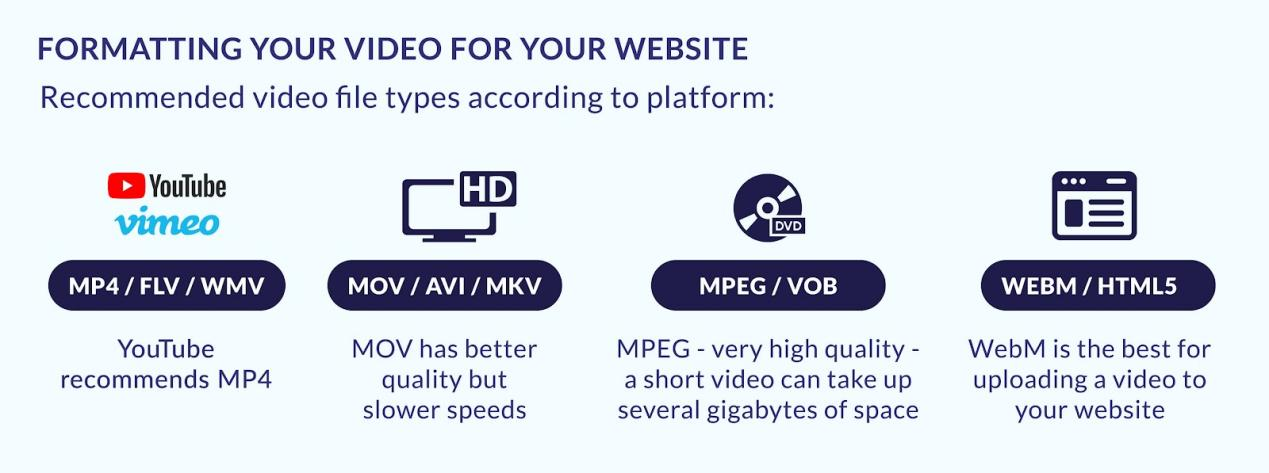
在线服务: YouTube 和 Vimeo 等网站通常使用 MP4,这是在您的网站上托管视频的最简单方式——它们不会减慢您的网站速度,因为它们无论如何都托管在其他平台上。
在设计过程中,您应该能够从视频中嵌入一行代码,使其无缝显示在您的网站上。此外,出现在 YouTube 上对于让其他人注意到您的网站非常有用(但我们将在专门的 SEO 部分中介绍更多内容!)
这样做的缺点是您需要依赖这些服务来维护您的视频。如果它们中的任何一个必须停机进行维护,您将无法修复它。当涉及受版权保护的材料以及在视频前播放广告时,YouTube 的问题尤其严重。
广告确实会损害您网站的用户体验,因此请确保将您的视频设置为“私人”,但这意味着您将无法收集观看次数并在 YouTube 上传播您的视频。Vimeo 也有上传限制,因此如果您打算多次使用它,您可能需要支付订阅费,起价为每月 6.75 美元。
WEBM:使用 HTML5 是将视频上传到您的网站的最流行和最安全的方式,因为您可以完全控制其设计,尽管可能需要反复试验才能使其达到您网站所需的确切大小和形状.
幸运的是,您可以将视频插入到您的 UXPin 原型中, 这样您就可以在不影响现场站点的情况下更改您想要的内容。
MPEG 和 MOV:虽然这些格式各有优点,但如果您要优化网站,我们不推荐使用它们。它们的视频质量很高,是电影制作人推荐的格式,但它们肯定会影响您网站的整体速度。如果您计划在页面上加载大量流畅的动画和过渡效果,我们建议您使用嵌入式 YouTube MP4 或 HTML5。
用户应该获得控制权
在您的网站上播放视频的一个重要部分是允许访问者控制它。让他们暂停视频、更改分辨率以及增大或减小音量。不这样做很可能会让您的访问者感到困惑和沮丧,这是您最不想要的。UX 的视频 SEO 技巧
既然我们知道如何优化您的视频,使它们在您的网站上真正发挥作用,那么有趣的部分来了!针对 SEO 优化视频涵盖了如何使用网站上的视频来真正增强用户体验。视频可以成为吸引用户访问您网站的有效武器,但您必须学会如何使用它们。使用 YouTube 和 Google 搜索栏
创建时事性的、新鲜的和相关的视频——并使它们易于查找——是改善用户体验的一大步。正如我们之前提到的,将您的视频上传到 YouTube 或 Vimeo 然后嵌入它意味着您可以通过这些社交平台营销您的网站。仅 YouTube 就有26 亿活跃用户,因此绝对值得您花时间在该平台上尝试和发展。让您的视频被看到和分享的第一件事就是标题。只需尝试在 YouTube 和 Google 上搜索与您的视频相似的内容,看看会出现什么。趋势是让 YouTube 作为一个平台持续运行的动力,所以不要害怕从竞争中汲取灵感。
此外,请注意推荐搜索中显示的内容,因为这些将基于过去的用户活动。它们可能是为您提供前进所需想法的关键。
像Google Trends这样的工具是所有试图改善网站 SEO 的人的关键。在用户需要的时候为他们提供他们想要的东西将带来出色的用户体验,因此在编辑用户体验时请记住这一点。
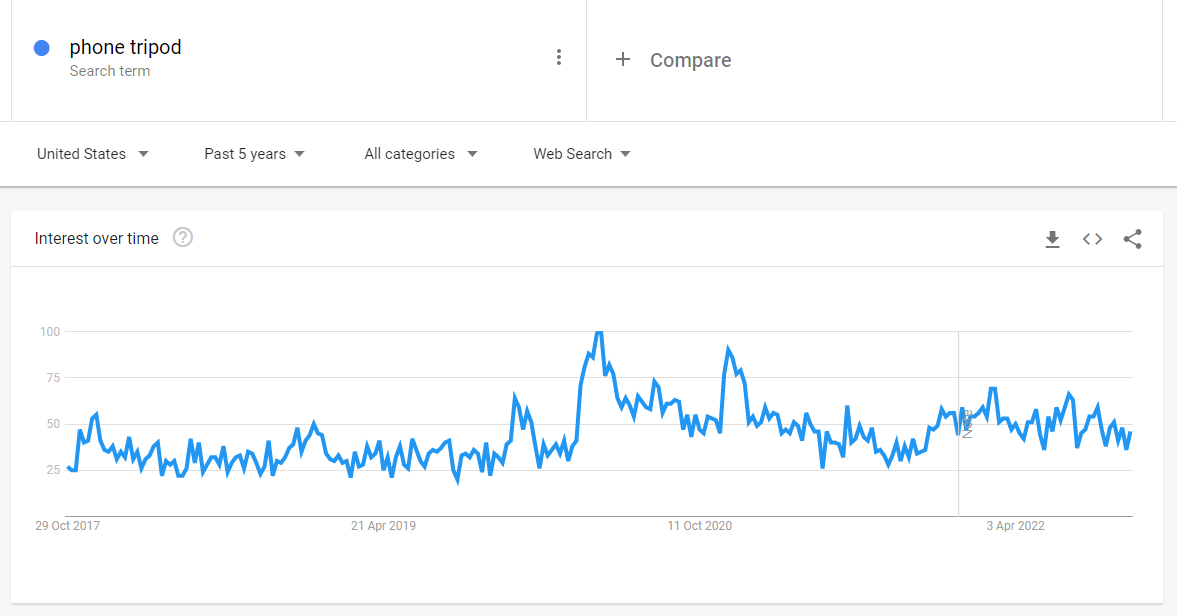
不要用视频替换所有文字
虽然视频可以成为用户体验的绝佳工具,但不要发疯。存在“过度优化”这样的事情。Google需要文本才能将您的网站放在 Google 搜索结果页面上,所以不要删除所有文本框来代替视频,因为您可能会看到流量开始下降。
以上就是速优网络和大家分享的"如何优化视频以改善网站用户体验",非常感谢您有耐心的读完这篇文章,我们将为您提供更多参考使用或学习交流的信息。我们还可为您提供:企业网站建设、网站仿制、网站复制、仿站、外贸网站建设、外贸建站、公司官网制作等服务,本公司以“诚信、专业、务实、创新”的服务理念服务于客户。如您需要合作,请扫码咨询,我们将诚挚为您服务。
TAG标签:









