让网站导航保持友好的九个技巧
下面是一些导航设计的案例。
网站建设公司导航设计" src="https://suyouweb.com/uploads/allimg/20230504/-230504155HOF.jpg">
网站建设公司导航设计2" src="https://suyouweb.com/uploads/allimg/20230504/-230504155HY08.jpg">
网站建设公司导航设计3" src="https://suyouweb.com/uploads/allimg/20230504/-230504155HW63.jpg">
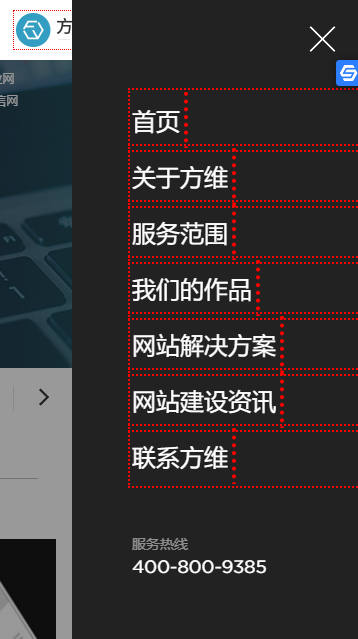
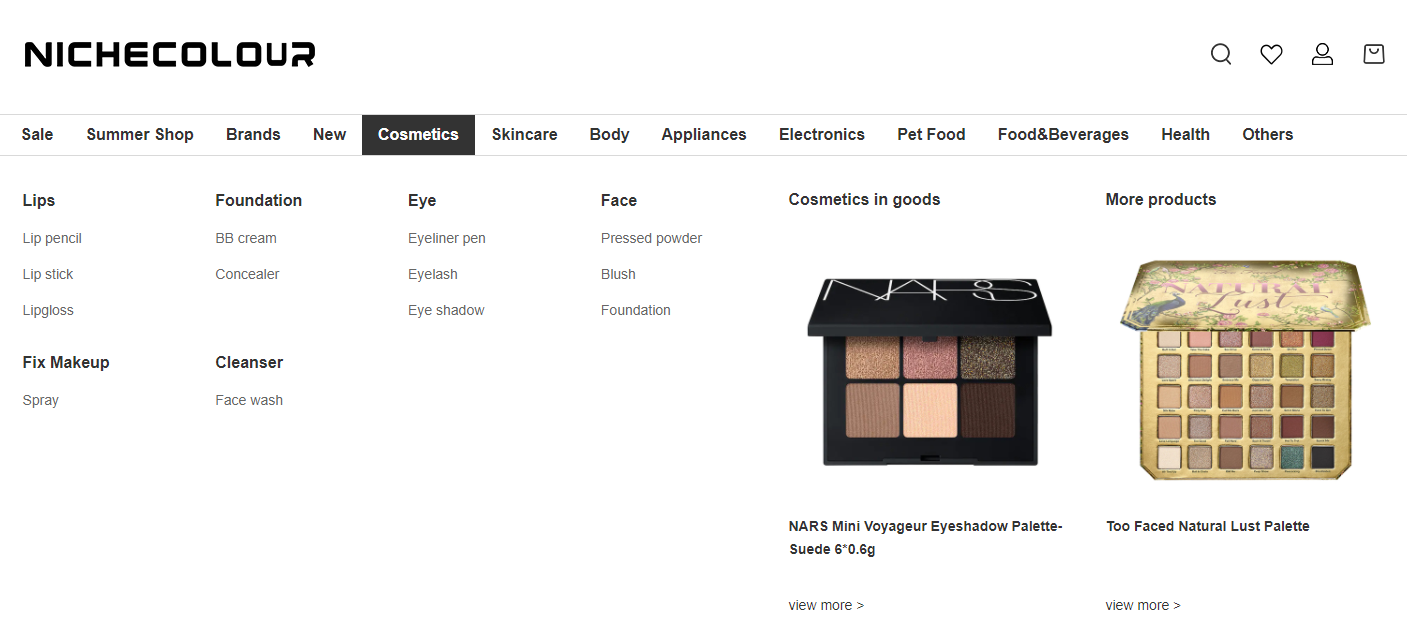
导航未能到达站点上的正确页面对访问者来说是一件痛苦的事情。因为这会浪费用户的时间、消磨用户的耐心。
作为一个网站设计师,要尽量避免这样的事情发生。为此,长沙速优网络总结了九种方法可以让访问者更容易地浏览网站页面。、
其一,规划路线。
创建一个索引页,列出站点上的所有页面。访问者可以轻松访问备用路线和查找页面的方法。对于需要访问的用户,可以将主导航放置在侧栏或顶部。
把主页想象成博物馆的入口,在那里你有一张下一步要去哪里的地图。访客不仅可以更好地了解他们可以去哪里,还可以更好地了解他们需要去哪里。
其二,添加搜索栏。
如果网站很复杂,添加搜索栏是帮助读者轻松浏览自定义网页设计的另一种方法。
假设一个页面上有很多页面或很多内容。添加一个网站搜索,允许人们搜索关键字和主题,以创造更好的体验。
其三,一致性是关键。
确保整个站点的导航链接保持一致。因此,如果人们从其他来源或搜索引擎访问您的站点,他们就会知道自己在寻找什么。
在适当的地方保持导航链接的可访问性,否则,您会发现您的客户关闭了。最高质量、价格合理的网页设计师将为您提供有关如何设置导航并使其用户友好的正确建议。
其四,使用常规文本。
确保使用文本而不是图像作为导航链接。当开始包含下拉菜单或嵌套链接时,这一点非常重要。
网站变得更容易访问,因为搜索引擎可以阅读它。而且,对于盲人用户和使用屏幕阅读器的人来说,它也使文本到语音阅读器更容易导航。
其五,清晰的返回图标。
创建下拉菜单可能会非常冗长。因此,在每个下拉菜单的顶部都有一个可见的“主页”链接。或者,可以在徽标中嵌入主页链接。这样,访问者可以在查看下拉菜单之前返回到他们正在阅读的页面。
即使主网站导航栏中有更多的导航链接,也要这样做,因为人们经常从网页中查找这些快捷方式。
其六,用图像和视频分解文本块。
当阅读网页正文时,大量的文本可能会成为一件烦琐的事情。
因此,正如我们在这里所做的那样,用简洁的句子和段落写作,不要忘记使用图片和文本,让其他难以阅读的人理解网站。
其七,内链。
在编写内容时,不要忘记在页面内容中包含相关主题的链接。这将创建一个直观、有用的网站,访问者可以在其中快速查找信息,而无需离开您的网站。
内容中的内部链接帮助读者导航到相关内容,并帮助搜索引擎抓取您的网站和网站地图,以了解网站的外观。
外部链接也起到了类似的作用:它们有助于建立对网站和其他网站的信任,帮助读者获得网站上无法获得的信息。
其八,可访问且响应迅速。
请确保网站对每个人都有尽可能高的响应性和可访问性,可以适当地使用一些插件和工具。
其九,测试。
当然,并不是每个人都使用谷歌浏览器。因此,确保你的网站全面优化。
同样,如果你发现你的大多数用户都来自平板电脑体验,那么请确保你的网站在平板电脑使用的4:3纵横比下看起来不错。
如果你希望在这个竞争激烈的市场中获得竞争优势,那么采取一些措施确保你的页面导航流畅,并吸引所有访问者。

以上就是速优网络和大家分享的"让网站导航保持友好的九个技巧",非常感谢您有耐心的读完这篇文章,我们将为您提供更多参考使用或学习交流的信息。我们还可为您提供:企业网站建设、网站仿制、网站复制、仿站、外贸网站建设、外贸建站、公司官网制作等服务,本公司以“诚信、专业、务实、创新”的服务理念服务于客户。如您需要合作,请扫码咨询,我们将诚挚为您服务。
TAG标签:









