装修类网站如何使用关联设计师功能
在我们做装修类、诗句类网站时,会碰到设计案例需要关联对应的设计师、设计师相关案例,或者诗句关联作者,作者相关的诗句等,如图:
案例关联其设计师:
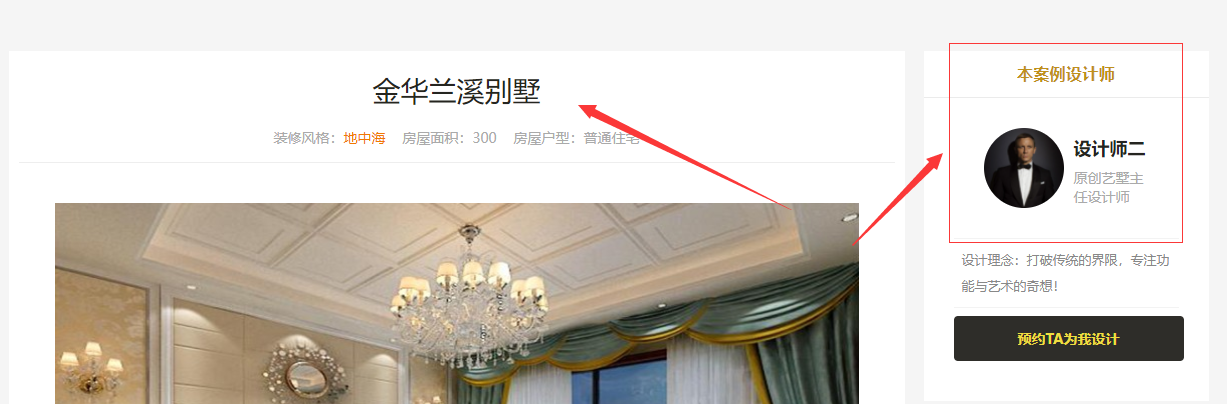
设计师相关的案例:
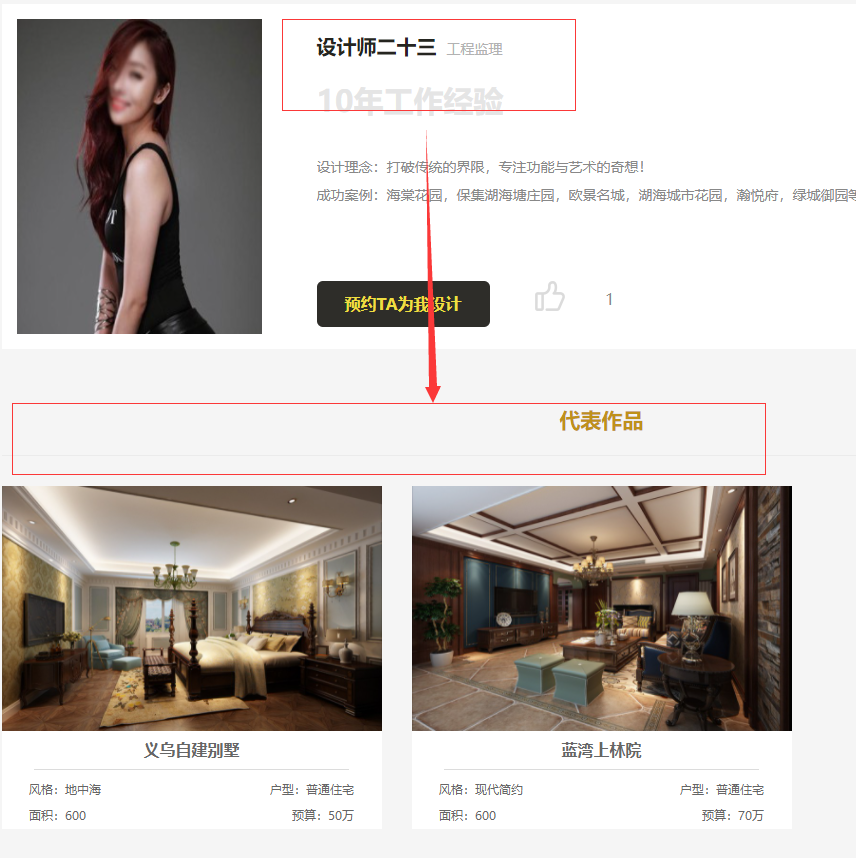
但易优本身没有这个功能,需要我们进行二次开发,下面我们就来介绍一下二开的方法,主要涉及三个文件,我们提供文件的下载包,直接下载解压覆盖跟目录,在根据自己的网站修改相关对应的模型ID即可。
二开文件下载:
 application.zip
application.zip
根据自己网站修改相关的模板ID方法如下:
修改主要涉及两个文件:DiyExtend.php和archives_extend.htm
首先打开DiyExtend.php文件,路径如下application\admin\controller,打开后找到$condition['a.channel'] = array('eq', 9);
“9”修改成你设计师模型的ID或者诗歌作者的模型ID,(注:这里是
模型ID,不是栏目ID),模型ID可以在后台点击“功能地图”--“频道模型”可以查看,如图:

打开文件DiyExtend.php后,找到对应的地方把设计师ID修改成你自己网站的设计师模型ID,如图:
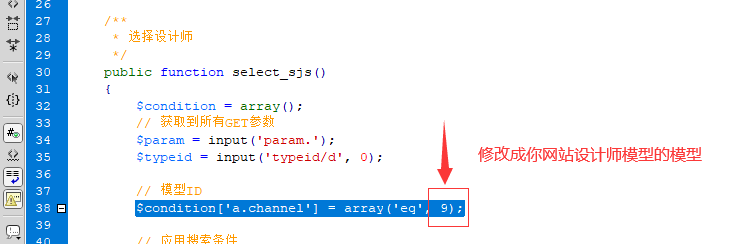
修改后找到第二个文件archives_extend.htm,路径为application\admin\template\diy_extend,打开后找到{if in_array($params.channeltype, [3,10])},“3,10”是你需要关联设计的栏目ID如果多个栏目,可以逗号分开,(注:这里的ID为栏目ID,不是模型ID),比如你需要关联设计师的栏目是案例展示,在后台栏目管理找到这个栏目就可以查看栏目的ID,如图:

添加问需要关联设计师的栏目ID后,到这一步已经修改完成,到后台就可以看到你关联设计师的栏目多了选择设计师的选项了,如图:
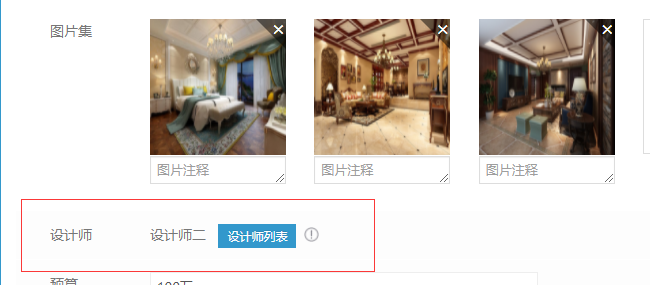
就是这么简单,只要认真仔细点,小白也能完成。

以上就是速优网络和大家分享的"装修类网站如何使用关联设计师功能",非常感谢您有耐心的读完这篇文章,我们将为您提供更多参考使用或学习交流的信息。我们还可为您提供:企业网站建设、网站仿制、网站复制、仿站、外贸网站建设、外贸建站、公司官网制作等服务,本公司以“诚信、专业、务实、创新”的服务理念服务于客户。如您需要合作,请扫码咨询,我们将诚挚为您服务。
TAG标签:









