易优调用四级栏目或者更多级别栏目的标签
在我们做网站时,会碰到有四级栏目或者更多级别的栏目时无法调用,现在易优已经支持多级栏目的添加和调用(如图):
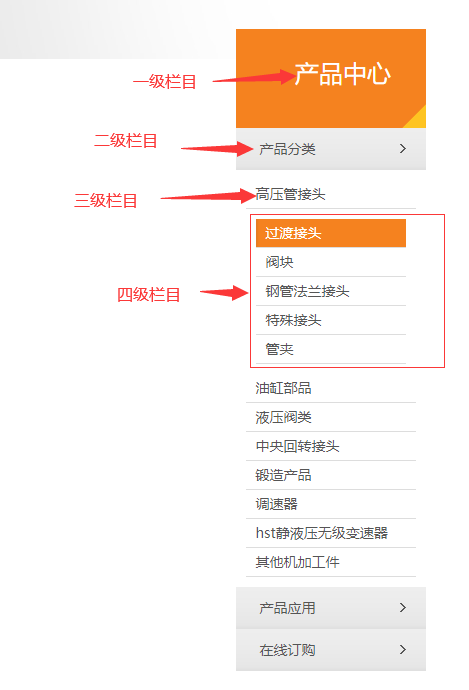
图片中是调用到四级栏目的,因为是在当前栏目下调用左侧导航,所以是从二级栏目开始调用的,现在分享他的调用标签如下:
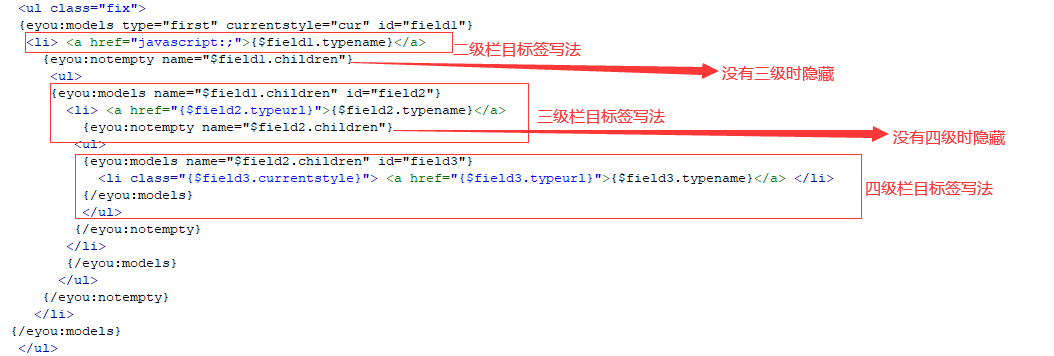
{eyou:models type="first" currentstyle="cur" id="field1"}
<li> <a href="javascript:;">{$field1.typename}</a>
{eyou:notempty name="$field1.children"}
<ul>
{eyou:models name="$field1.children" id="field2"}
<li> <a href="{$field2.typeurl}">{$field2.typename}</a>
{eyou:notempty name="$field2.children"}
<ul>
{eyou:models name="$field2.children" id="field3"}
<li class="{$field3.currentstyle}"> <a href="{$field3.typeurl}">{$field3.typename}</a> </li>
{/eyou:models}
</ul>
{/eyou:notempty}
</li>
{/eyou:models}
</ul>
{/eyou:notempty}
</li>
{/eyou:models}

以上就是速优网络和大家分享的"易优调用四级栏目或者更多级别栏目的标签",非常感谢您有耐心的读完这篇文章,我们将为您提供更多参考使用或学习交流的信息。我们还可为您提供:企业网站建设、网站仿制、网站复制、仿站、外贸网站建设、外贸建站、公司官网制作等服务,本公司以“诚信、专业、务实、创新”的服务理念服务于客户。如您需要合作,请扫码咨询,我们将诚挚为您服务。
TAG标签:









